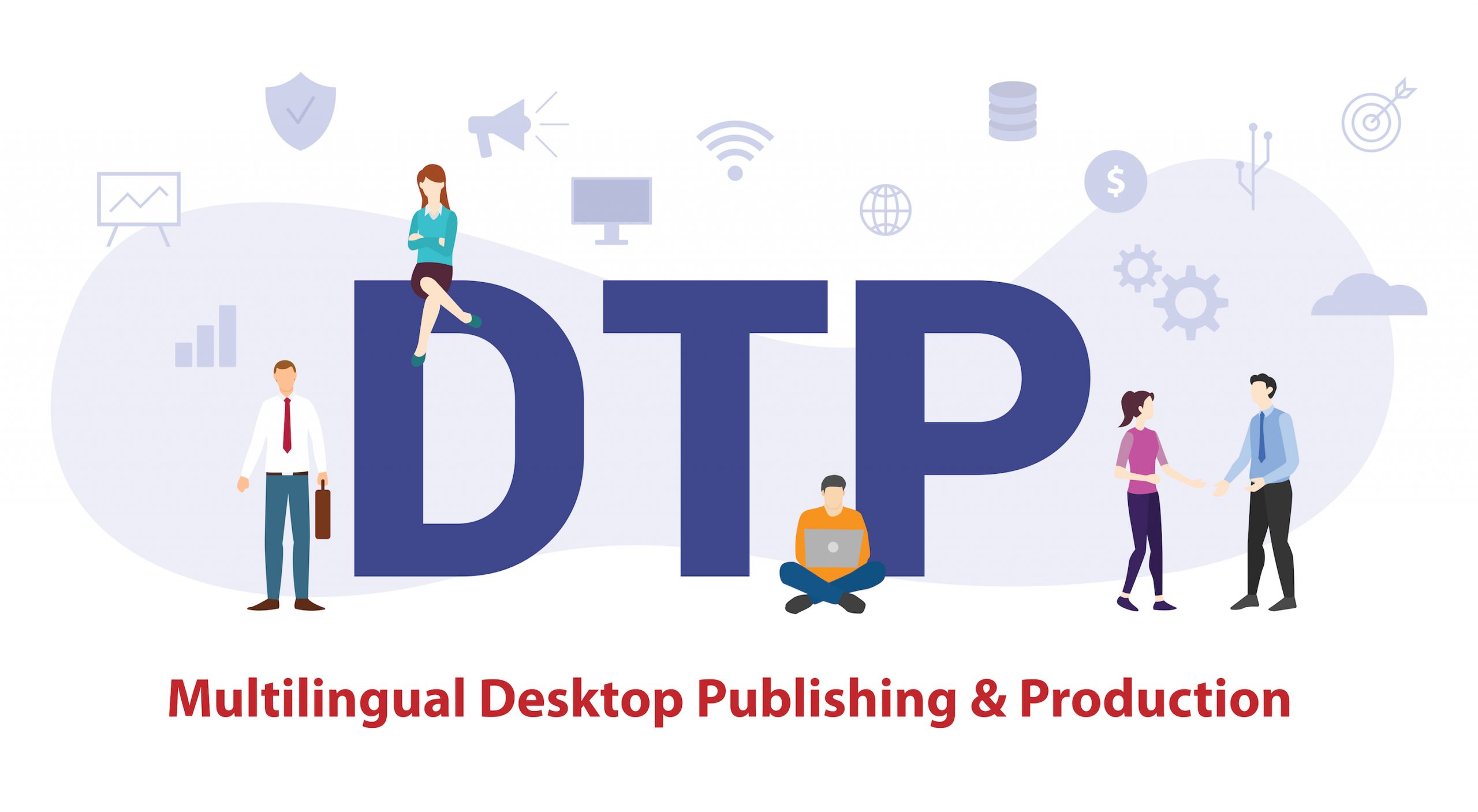If it is almost time to order business cards, you should consider adding a QR code.
WHAT IS A QR CODE AND WHAT IT DOES?
Although QR codes appeared in 1994 began to take off recently, with the advent of smartphones and barcode scanning applications. QR Code is a two-dimensional barcode that lets you access various information by simply scanning the code with your mobile phone and the application recognize the information contained by the cod (Wikipedia).
This information can be a link to the company website, the address or GPS coordinates, social networking account ar even all the full contact. The great advantage is that all these information are obtained by simply scanning the QR code without requiring manual typing of these details.
WHY TO ADD QR CODE ON MY BUSINESS CARDS?
Why not? As I said above, the advantages are obvious. Once handed over, the purpose of a business card is that your contacts become the phone book of the business partner. The problem is that often this does not happen because the data have to be entered / typed manually, so takes time and so the operation is “delayed on later”.
Another problem is that usually the cards end up in a folder along with other cards or worse in the washing machine with clothes from that day. Adding a QR code you add interactivity to an ordinary business card and facilitate the save of your contact data by simply scanning the code, takes less than 1 minute.
QR CODES TYPES ON BUSINESS CARDS
vCard
A QR code vCard type contains your full contact details such as:
Name and surname
Company
Function
Cell Phone
Office telephone number
Fax number
E-mail
The physical address of the company
Company website
and other optional data
Basically, your partner only needs to scan the QR code on the business card, the app will recognize the contact in the phonebook saving them in the phone book, all in less than 1 minute.
Link to the company website
QR code can contain a simple link to the company’s website or to a page dedicated to promotions. Using the second option you make sure that at any moment is scanned QR code, a user gets on an updated page with promotions at that time.
Social networks
You can integrate social networking accounts such as Facebook, LinkedIn, Google+, Twitter, etc in the QR code.
Address and coordinates
Using a QR code with GPS coordinates you make sure that your partner will easily find your office, place for the event or any other destination you like.
PRINTING BUSINESS CARDS WITH QR CODE
Printing a QR code business card is done in the same way as with simple business cards. The only difference is that the design should include the QR code. In general, the QR code is made of black dots on a white background but you can use other colors to match your company’s visual identity catalog.
If you do not have a business card model to include QR code you have two possibilities:
1. we provide complete services for design, layout and business cards print with QR code;
2. you can use various generating QR codes available online; export the code in computer in the form of an image or vector file and then import it in the file that contains the business card model.
If we managed to convince you with the usefulness of QR code business card, we are waiting to consult the list with prices for cards. You can add QR code on other marketing materials too, such as presentation folders, brochures, flyers, folders or even roll-up banner.