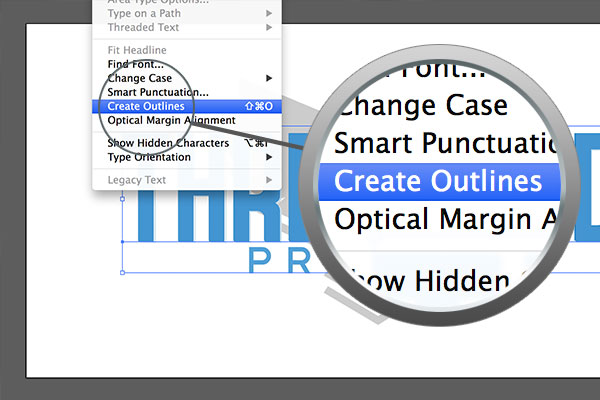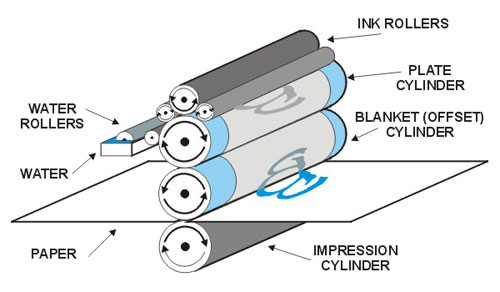The most important thing to get a quality printed work, is to have a quality model. A low resolution image, poorly processed and converted with a inappropriate profile will not look good no matter what at what typography will be printed. Sending to a typography some files that are not properly prepared for printing, produce additional costs and extends the development time of the printed products.
Supported file formats
Corel DRAW X4, Adobe InDesign CS3, Adobe Illustrator CS3
- – Fonts must be converted to curves or, in extreme cases, be accompanied by the font files;
- – For printing in full color, the color model is CMYK , RGB or Pantone – all objects in the layout structure will be built exclusively with these color patterns;
- – Use a single color pattern of the above, combinating several models can lead to undesirable results;
- – Except for the extremes of the range (0% to 100%) all fill sites must be included in the range of densities 5-95%;
- – Avoid small fonts, avoid for this type of letter fonts under 10 pt., we don’t recommend fonts smaller than 5 pt .;
- – The image resolution – 300 dpi recommended. We do not recommend using a higher resolution than 300 dpi, since not getting better quality, instead increases the file size unnecessarily; also lower resolutions than 300 dpi will result in loss of picture quality;
- – Color corrections and RGB-CMYK conversions must be carried out correctly – we recommend to make them in Photoshop on a properly calibrated monitor. Pay attention to the color profile you are working with;
- – Cutting edge (bleed): On the layout construction it’s mandatory to exceed the finished contour with min. 2 mm.
- – It will be considered that no significant object from layout (blocks of text, graphics, etc.) are not placed at a distance of less than 2 mm from the cutting edges. Depending on the type and complexity of the work this distance may reach or even exceed 10 mm (ie. magazines);
- – Work of magazine / brochure type should be arranged in a single file within the range of pages (cover 1, …, cover 4) following that we realize the assemblies on sheets of printing – in this case be carefull how to make the bleed the magazine have spine fluidity – or everything in one file with the printing montages made (cover 4 with 1, cover 2 with 3 etc.) – in this case increased attention to the assemblies execution so the pages not to be mixed (even pages are left pages and uneven pages are right pages).
TIFF, PSD, JPEG
- – For printing in full color, the color model is CMYK or RGB – all objects in the layout structure will be built exclusively with one of these color patterns;
- – The image resolution – 300 dpi recommended. We do not recommend using a higher resolution than 300 dpi, since not getting better quality, instead the file size unnecessarily increases ; also lower resolutions than 300 dpi will result in loss of picture quality;
- – Color corrections and RGB-CMYK conversions must be performed correctly;
- – Cutting edge (bleed): To build of the layout it’s mandatory that that the edge exceed min. 2 mm;
- – Generally work with colors allowing the option “overprint” (black or pantone colors). Avoid for this type of letter fonts under 7 pt. In no way we recommend fonts smaller than 5 pt.
- – All the above recommendations remain valid;
- – When correctly generated, this file type generally doesn’t create problems and shorten the time of making the pre-press. It should be kept in mind that in the pdf forma the tpossibility of making changes is limited.
Unsupported file format
- – Do not accept files edited in non-specialized applications for DTP and designed for other environments (Microsoft Office, Microsoft Publisher, Dreamweaver, Fireworks, Flash etc.). For works edited in such applications it is best to recover these works in dedicated professional applications.
- – In Microsoft Office or Publisher files cases a solution would be the exporting in PDF, however keep in mind that most of the recommendations listed above will be break (color and profiles color management, bleed creation, resolution images control, etc., can not be controlled in these applications).
If you are not sure of the quality of files submitted for printing, it is important to ask and carefully check the final file ready for printing, to provide BT (imprimatur). If you can, we recommend that you print files and after completition, to give BT.
Avoid granting the OK for printing by checking files on your tablet, phone or even computer.