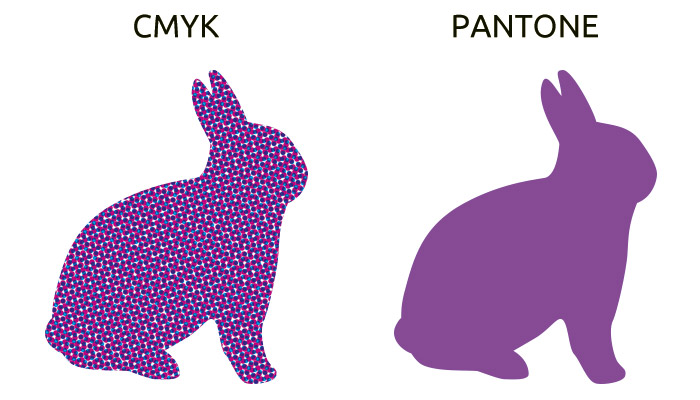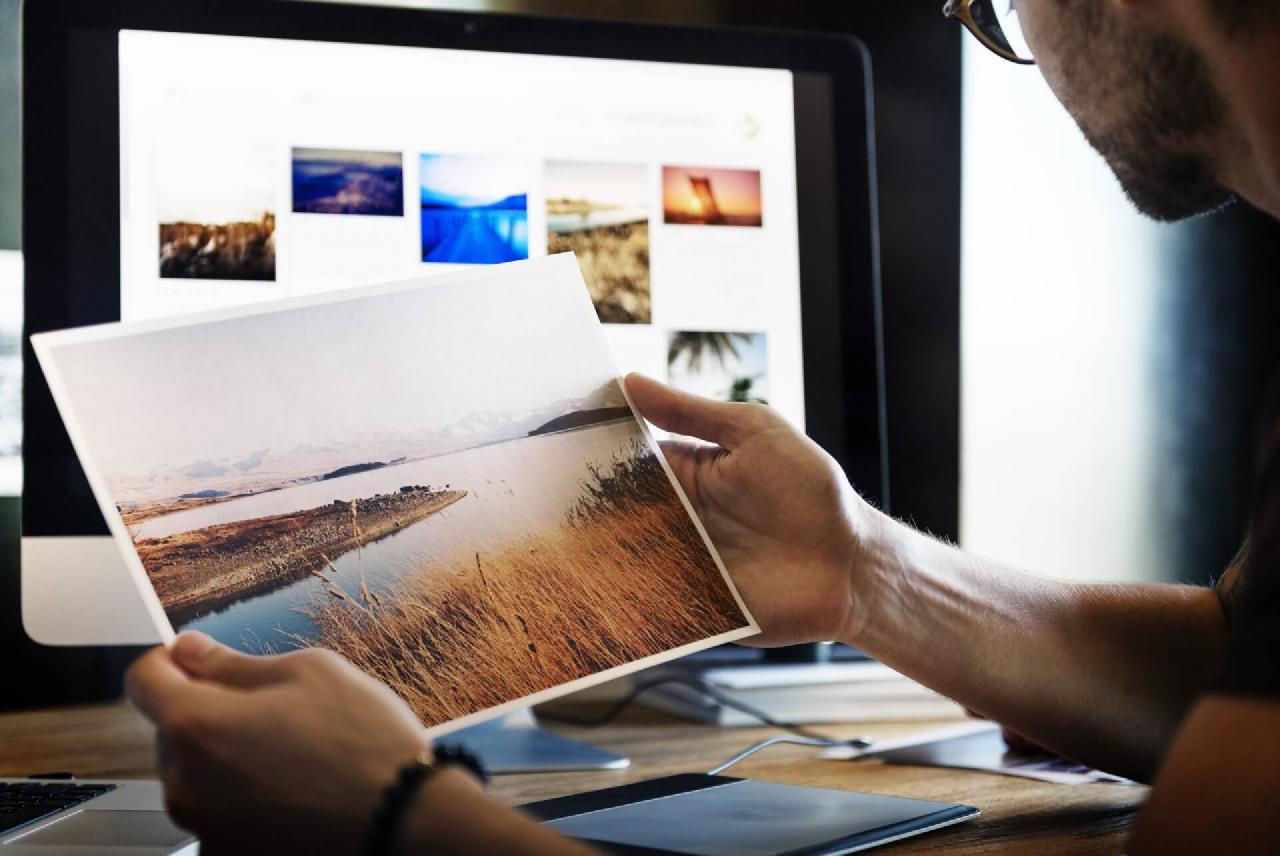Digital printing, a method of printing from a digital-based image directly onto a variety of media, has drastically transformed the printing industry. Its inception during the latter half of the 20th century provided an unprecedented level of flexibility and efficiency that traditional methods, such as letterpress and lithography, couldn’t match.
The digital printing process involves a complex set of technical operations that blend several aspects of computing, electronic control, and mechanical systems. Herein, we take a detailed look at how digital printing works, from the image design stage to the final printed material.
Fundamentals of Digital Printing
Unlike traditional printing that uses plates to transfer an image onto paper or other material, digital printing transmits a digital image directly to the printer using digital files such as PDFs and those from graphics software like Adobe Illustrator or InDesign.
This direct process eliminates the need for a printing plate, which can save money and time. It is ideal for smaller runs, customized jobs, and rapid prototyping, offering quick turnaround times and high levels of detail.
The working principle of digital printing can be understood as a combination of digitization and deposition. Digitization is the process of converting an image or design into a digital file composed of pixels, each representing a particular color. Deposition, on the other hand, is the actual printing phase where the printer deposits toner or ink onto the paper based on the information in the digital file.
Digital File Preparation
The digital printing process starts with the creation of a digital file, typically using graphic design software. The image or design is created or imported into this software and then adjusted as necessary to achieve the desired output. After the image is finalized, it is saved in a suitable format, such as a PDF, which is compatible with digital printing equipment.
Before sending the design to print, it is essential to ensure that the image’s color profile and resolution are correctly set. The color profile determines how colors will appear when printed, while the resolution determines the image’s level of detail. Usually, a high-resolution file with a minimum of 300 dpi (dots per inch) is necessary for a high-quality print.
Digital Printing Technologies
There are two primary digital printing technologies: inkjet and laser.
Inkjet Printing
Inkjet printers function by propelling droplets of ink onto the print medium. The ink is stored in cartridges, with separate cartridges for different colors, typically cyan, magenta, yellow, and black (CMYK).
An inkjet printer consists of a series of nozzles, also called jets, that place the ink onto the paper. These nozzles are controlled by a computer that directs their actions as per the information in the digital file. The printer deposits ink droplets onto the paper, creating small dots that form the image or text.
There are two main types of inkjet printers: thermal and piezoelectric. Thermal inkjet printers heat the ink to create a bubble, forcing a droplet out of the nozzle onto the paper. Piezoelectric inkjet printers use a piezoelectric crystal that changes shape when an electric charge is applied, forcing the ink out of the nozzle.
Inkjet printers are widely used for their ability to produce high-quality images with rich, accurate colors. They are also capable of printing on a wide variety of materials, including paper, plastic, canvas, and even ceramics and textiles.
Laser Printing
Laser printers work on a completely different principle. They use a laser beam to create an electrostatic image of the desired print on a photosensitive drum.
The areas of the drum that the laser hits lose their charge and attract the toner (a type of dry ink), which is then transferred onto the paper using heat and pressure. The heat, known as fusing, permanently binds the toner to the paper, completing the printing process.
Laser printing has multiple stages: processing, charging, exposing, developing, transferring, fusing, and cleaning. During the processing stage, the data is sent to the printer’s memory. The drum is then charged to attract toner.
Exposing comes next, where the laser “draws” the image onto the drum, followed by the developing phase, where the toner adheres to the exposed areas. The toner image is then transferred onto the paper, fused into place, and finally, the drum is cleaned of any leftover toner.
Laser printers are renowned for their speed, precision, and cost-effectiveness when dealing with high-volume print jobs. They are common in office environments, where large amounts of text need to be printed quickly and clearly.
Color Models in Digital Printing
Digital printers use two primary color models: RGB (red, green, blue) and CMYK (cyan, magenta, yellow, black). RGB is an additive color model used for screens and digital displays, where colors are created by combining red, green, and blue light at varying levels. However, when it comes to printing, digital printers cannot directly use RGB files and convert them into the CMYK color model.
CMYK, a subtractive color model, combines different percentages of cyan, magenta, yellow, and black to produce the color spectrum. In the absence of all colors (when C, M, Y, and K values are 0%), the result is white; when all are present at 100%, the result is black. Understanding the CMYK model is crucial in digital printing to ensure color accuracy and consistency in the final printed material.
Advantages and Limitations of Digital Printing
Digital printing has several advantages. First, it offers quick turnaround times because it doesn’t require plates or a significant setup process. This makes it ideal for on-demand printing and short runs. Second, digital printing allows for easy customization. Each piece can be different without slowing down the print process, making it perfect for personalized direct mail campaigns or variable data printing. Lastly, digital printing often results in less waste, fewer variations, and fewer chemicals used compared to traditional methods, making it more environmentally friendly.
However, it also has limitations. While digital printing is cost-effective for short runs, traditional printing methods like offset printing can be more cost-effective for large volume printing.
Moreover, despite advancements in technology, some digital printers might not accurately reproduce certain colors, particularly lighter or very saturated colors. Also, while digital printing can be done on a variety of substrates, some materials, such as certain types of paper or fabric, might not be suitable for digital printing due to their thickness or texture.
Understanding the intricacies of how digital printing works is valuable, particularly in an increasingly digital world. From design software and color profiles to the inner workings of inkjet and laser printers, digital printing is a technical, multifaceted process that has revolutionized how we produce printed materials.
While it may have some limitations, the speed, flexibility, and customization opportunities it provides make it an essential tool in a wide range of industries, from advertising to fashion, publishing, and beyond.
So, digital printing, with its blend of digitization and deposition, is an efficient and versatile printing method. As technology continues to evolve, we can expect further advancements in digital printing capabilities, improving quality, speed, and sustainability.